Hybridace101 (talk | contribs) |
Hybridace101 (talk | contribs) Tag: Visual edit |
||
| Line 25: | Line 25: | ||
The main limitation or obstacle of Wi-Fi on your journey is simply that it doesn’t move. Running around in your hotel and spending the night at the corridor or lobby doesn’t sound like a good idea, but can be harsh reality of people looking to be in reach of the transmitter or repeater, which of course just have missed their room and cover “public areas” only. |
The main limitation or obstacle of Wi-Fi on your journey is simply that it doesn’t move. Running around in your hotel and spending the night at the corridor or lobby doesn’t sound like a good idea, but can be harsh reality of people looking to be in reach of the transmitter or repeater, which of course just have missed their room and cover “public areas” only. |
||
| − | While WI-FI can be fast, it can be only as fast as the technology on which it connects to the internet. This is often a landline ADSL-provider, but can |
+ | While WI-FI can be fast, it can be only as fast as the technology on which it connects to the internet. This is often a landline ADSL- or fibre-based internet provider, but can comprise slower access too. WiFi slows down considerably as more devices long on the same Wi-Fi hotspot at the same time. Oftentimes, the provider may offer complimentary public WiFi access that is significantly slower than what internet service providers offer their paying home or business customers. In relation to this, access to certain websites may be blocked especially where bandwidth is limited (e.g. public vehicles). |
| − | “Open” (meaning access is not protected by a password or registration) Wi-Fis are considered as very unsafe as potentially everyone can access and review your data stream. You should avoid to send sensitive information like online banking or any classified material through these access points, even if they are very easy to log on to. Mobile internet protects your data better. Alternatively, you may want |
+ | “Open” (meaning access is not protected by a password or registration) Wi-Fis are considered as very unsafe as potentially everyone can access and review your data stream. You should avoid to send sensitive information like online banking or any classified material through these access points, even if they are very easy to log on to. Mobile internet protects your data better. Alternatively, you may want to subscribe to a VPN service that specialises in providing secure internet access and when you do, make sure you log on to that before browsing other websites or apps. |
| − | In some public WiFi hotspots, you may be required to register, and give certain pieces of data (especially your email address). This may involve creating different usernames and passwords which may be difficult to remember. As such, you may receive endless emails from the sponsor of the WiFi (although there might be an opt-out provision). |
+ | In some public WiFi hotspots, you may be required to register, and give certain pieces of data (especially your email address). This may involve creating different usernames and passwords which may be difficult to remember. As such, you may receive endless emails from the sponsor of the WiFi hotspot (although there might be an opt-out provision). |
| − | Nowadays, access protection by WPA2 security standard is widespread for Wi-Fis and make it slightly safer. But you need to get the access code first from the operator to join. In some countries WiFis are “closed” for liability reasons and you have to register and get a password first to log in the Wi-Fi. For this you |
+ | Nowadays, access protection by WPA2 security standard is widespread for Wi-Fis and make it slightly safer. But you need to get the access code first from the operator to join. In some countries WiFis are “closed” for liability reasons and you have to register and get a password first to log in the Wi-Fi. For this you may need an active mobile phone signal even at places like McDonalds to receive a verification code via SMS (check your provider if receiving SMS is free whilst roaming). So internationally you can’t always rely on having free open Wi-Fis at your disposal. |
A public WiFi connection where a registration window or even an 'accept terms and conditions' window is brought up may be of no use to users of smart TV boxes/sticks (e.g. Amazon Fire, Roku, Chromecast, Apple TV). In this case, one may be better off tethering their smart phones to the said smart TV boxes to the extent that their data allowance allows it. |
A public WiFi connection where a registration window or even an 'accept terms and conditions' window is brought up may be of no use to users of smart TV boxes/sticks (e.g. Amazon Fire, Roku, Chromecast, Apple TV). In this case, one may be better off tethering their smart phones to the said smart TV boxes to the extent that their data allowance allows it. |
||
| + | |||
| + | If you are using the data roaming feature of your phone, there is a chance that content normally restricted to internet connections in your home country may be available. If this is the case, once you connect to a local WiFi network, you lose access to such content. |
||
=== '''Availability''' === |
=== '''Availability''' === |
||
In many cases, free public WiFi hotspots are found at airports, airline lounges, hotels, coffee shops, fast food chains, libraries, shopping malls. |
In many cases, free public WiFi hotspots are found at airports, airline lounges, hotels, coffee shops, fast food chains, libraries, shopping malls. |
||
| − | If you are a student or staff member of an institution that uses the '''eduroam''' network, you may be able to connect to '''eduroam''' in other institutions that offer it without the need to re-register again. '''eduroam''' is also available in some airports and public libraries. |
+ | If you are a student or staff member of an institution that uses the '''eduroam''' network, you may be able to connect to '''eduroam''' in other institutions that offer it without the need to re-register again. '''eduroam''' is also available in some airports and public libraries. Although '''eduroam''' WiFi access is available for phones, you may want to check with your institution for whether it applies to you. |
[https://www.wifimap.io/ WiFi Map] is a service that shows you where the available hotspots nearest you are. To access the service, log on to WiFimap.io or download the WiFi Map app. |
[https://www.wifimap.io/ WiFi Map] is a service that shows you where the available hotspots nearest you are. To access the service, log on to WiFimap.io or download the WiFi Map app. |
||
Revision as of 14:59, 5 September 2019
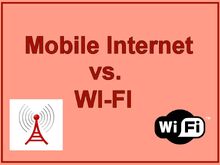
Mobile Internet vs. Wi-Fi
Two different wireless technologies are widely employed to give mobile users access to the internet. For most of this WIKI, we focus on mobile internet delivered to you by the cell phone network operators. But of course there is another way to go online: via Wi-Fi technology. This page will focus primarily on getting access to public or commercially-available WiFi hotspots.
Definition
Wi-Fi (correctly written as WI-FI or Wi-Fi, but often referred as Wifi, WiFi or WIFI, which is not approved) is commonly used as a synonym for a WLAN (or wireless local area network) as it is called in some countries too. It's a trademark of the Wi-Fi alliance.
As a local area wireless technology it allows electronic devices to participate in computer networking using 2.4 GHz and new on 5 GHz frequency. Wi-Fi technology may be used to provide internet access to devices that are within the range of a wireless network that is connected to the Internet. Such an access point is also called wireless hotspot. Its coverage can comprise an area as small as a single room with walls that block radio waves, or as large as many square kilometres achieved by using multiple overlapping access points.
Here we won't get deeper into technical specifications, but examine, which technology is suited better for the needs and requirements of travellers.
Comparison: mobile internet and Wi-Fi
By their technical nature, both technologies are not better or worse per se, but have advantages and disadvantages each of their own. To put it very simple: Wi-Fi is better if you are stationary - mobile internet if you are on the move. But this generalizes things way too much, as Wi-Fi is used in buses and trains nowadays too, while you can also use mobile internet of course if you stay at a place.
Advantages of Wi-Fi

Wi-Fi can be great and should be your preferred choice when it’s available cheap or free. WiFi is often offered in many establishments (see the Availability section). You just have to log on, be online and eat as much data as you can.
When you have Wi-Fi for free, it’s often (but not always) unlimited (unlike most mobile internet plans). So this gives you time and data volume to download all your updates and extensive mega files for which you would have been charged high to do with mobile internet. Streaming video (especially HD- or 4K-quality ones) are downloading massive files are only recommended as long as you are on a free unlimited Wi-Fi hotspot.
Wi-Fi is also much more universal than mobile internet. Crossing the oceans to America leads to many frequency incompatibilities of non-American GSM devices. So if you can’t connect because of this, you can still use the free Wi-Fi at Starbucks or McDonalds.
Disadvantages of Wi-Fi
The main limitation or obstacle of Wi-Fi on your journey is simply that it doesn’t move. Running around in your hotel and spending the night at the corridor or lobby doesn’t sound like a good idea, but can be harsh reality of people looking to be in reach of the transmitter or repeater, which of course just have missed their room and cover “public areas” only.
While WI-FI can be fast, it can be only as fast as the technology on which it connects to the internet. This is often a landline ADSL- or fibre-based internet provider, but can comprise slower access too. WiFi slows down considerably as more devices long on the same Wi-Fi hotspot at the same time. Oftentimes, the provider may offer complimentary public WiFi access that is significantly slower than what internet service providers offer their paying home or business customers. In relation to this, access to certain websites may be blocked especially where bandwidth is limited (e.g. public vehicles).
“Open” (meaning access is not protected by a password or registration) Wi-Fis are considered as very unsafe as potentially everyone can access and review your data stream. You should avoid to send sensitive information like online banking or any classified material through these access points, even if they are very easy to log on to. Mobile internet protects your data better. Alternatively, you may want to subscribe to a VPN service that specialises in providing secure internet access and when you do, make sure you log on to that before browsing other websites or apps.
In some public WiFi hotspots, you may be required to register, and give certain pieces of data (especially your email address). This may involve creating different usernames and passwords which may be difficult to remember. As such, you may receive endless emails from the sponsor of the WiFi hotspot (although there might be an opt-out provision).
Nowadays, access protection by WPA2 security standard is widespread for Wi-Fis and make it slightly safer. But you need to get the access code first from the operator to join. In some countries WiFis are “closed” for liability reasons and you have to register and get a password first to log in the Wi-Fi. For this you may need an active mobile phone signal even at places like McDonalds to receive a verification code via SMS (check your provider if receiving SMS is free whilst roaming). So internationally you can’t always rely on having free open Wi-Fis at your disposal.
A public WiFi connection where a registration window or even an 'accept terms and conditions' window is brought up may be of no use to users of smart TV boxes/sticks (e.g. Amazon Fire, Roku, Chromecast, Apple TV). In this case, one may be better off tethering their smart phones to the said smart TV boxes to the extent that their data allowance allows it.
If you are using the data roaming feature of your phone, there is a chance that content normally restricted to internet connections in your home country may be available. If this is the case, once you connect to a local WiFi network, you lose access to such content.
Availability
In many cases, free public WiFi hotspots are found at airports, airline lounges, hotels, coffee shops, fast food chains, libraries, shopping malls.
If you are a student or staff member of an institution that uses the eduroam network, you may be able to connect to eduroam in other institutions that offer it without the need to re-register again. eduroam is also available in some airports and public libraries. Although eduroam WiFi access is available for phones, you may want to check with your institution for whether it applies to you.
WiFi Map is a service that shows you where the available hotspots nearest you are. To access the service, log on to WiFimap.io or download the WiFi Map app.
Independent/Third-Party Subscription schemes
Some providers offer rolling subscription schemes which allow users to connect to selected public hotspots seamlessly without having to register for separate accounts. The providers do not provide the hotspot themselves and instead partner with existing WiFi hotspot providers around the world. In some cases and depending on the scheme taken out, it may include access to a protocol that connects to a hotspot securely and automatically without the need to enter a password each time. These are independent of your home's internet service provider and can be cancelled at any time before start of the next subscription cycle if the user no longer intends to use it then. The prices of these schemes depend on the region one wants to use the service in, the kind/s and number of devices involved (e.g. mobile phone- and tablet-only schemes are cheaper than those that include access on a laptop), and the length of the subscription cycle (e.g. annual rates are cheaper than paying 12 monthly rates).
- Boingo - offers hourly, daily, and monthly schemes, as well as different regional schemes. Boingo also offers Passpoint which connects to a partner hotspot automatically and securely without the need to enter a password each time.
Alternatively, access to such or similar services may be included with your home internet service provider or mobile provider or credit card subscription which means you may not need to pay extra.
Conclusions
Summing up, both technologies have their pros and cons and there is no reason why you shouldn’t use both of them if your device carries them both. You will have a replacement technology at your disposal if one of them is not working for any reason and this happens quite frequently. So mobile internet and Wi-Fi don’t always need to compete but complement one another to give you a more reliable internet connection.
This fact makes it very hard to anticipate your data needs that you will need to do if you want to buy an adequate data package for your destination. It is almost impossible to tell how much data you are going to consume on mobile internet compared to Wi-Fi as long as you don’t know this place very well from a previous visit. With Wi-Fi this is not a big deal, as you are often not charged at all. But for mobile internet, it can be quite frustrating having spend a lot of money on a pack which you just hardly use because unexpectedly you have a free Wi-Fi provided all the time. This is why you should prefer adjustable or expandable packages to inflexible ones and start with a small one to upsize later.
